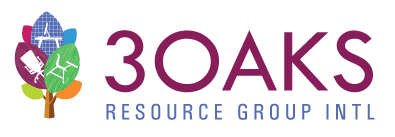Hands-On Learning Zones
Creating focus, flexibility, and function in 21st-century classrooms.
As schools continue to adopt student-centered instructional models, one exciting evolution in classroom design is the rise of Hands-On Learning Zones. In STEM, STEAM, and Maker-based education—where experimentation, iteration, and innovation are key—classrooms are now being carved into defined functional areas: build zones, tech zones, collaboration zones, and more.
This approach doesn’t just organize a room—it transforms the learning experience. When classrooms are thoughtfully divided into zones optimized with the right furniture, tools, and layout, students are empowered to focus, explore, and thrive.

Why It Matters: Boosting Learning Through Focused Functionality
Research shows that hands-on, tactile learning significantly increases knowledge retention and student engagement. According to the National Research Council, students involved in inquiry-based and project-based learning environments perform better in science and engineering understanding than those in traditional classrooms.¹
Creating designated spaces within a classroom supports task-based engagement, reduces distractions, and gives students a clearer understanding of their learning objectives.
When students move between zones with intention—whether it’s collaborating on a whiteboard, testing a prototype in a build zone, or coding in a tech corner—they gain a stronger sense of ownership and autonomy in their learning journey.
The Key Zones and How to Equip Them
1. Build Zones
Designed for messy, hands-on projects like robotics, engineering, and construction.
Recommended Furniture & Features:
- Durable, wipe-clean worktables or butcher block tops
- Open storage with bins for parts and tools
- Stools or industrial-style seating
- Nearby access to power tools (when age-appropriate)
2. Tech Zones
Focused spaces for coding, digital design, 3D printing, or electronics.
Recommended Furniture & Features:
- Desks or benches with built-in charging stations
- Adjustable monitor arms or laptop carts
- Ergonomic chairs to support longer sessions
- Cable management and sound-reducing accessories
3. Collaboration Zones
Ideal for brainstorming, peer review, and small-group work.
Recommended Furniture & Features:
- Modular soft seating or mobile tables
- Writable surfaces like whiteboard tables or wall panels
- Rolling presentation boards
- Lightweight furniture that’s easy to reconfigure
Design Tip: Define the Zones Visually
One of the biggest challenges in open classrooms is maintaining structure and organization. To help students transition between zones and keep materials in their place, use subtle but effective visual cues.
Try This:
- Use
color-coded flooring (like rugs or tiles) to visually distinguish each zone
- Add
mobile shelving or clear dividers to create boundaries without blocking visibility
- Apply wall graphics or signage to signal the zone’s purpose
Hands-On Learning Deserves Hands-On Design
As hands-on learning continues to shape the future of education, it’s time for classrooms to reflect that shift. Defined learning zones are more than just a design trend—they’re a strategy to engage students, boost achievement, and support every learning style.
Let’s build classrooms where creativity has space to thrive—one zone at a time.
3 Oaks Can Help You Create It
At 3 Oaks Resource Group, we specialize in designing classrooms that align with how students actually learn today. Whether you're building a full-scale makerspace or rethinking one room for flexible use, we provide durable, innovative furniture solutions from over 125 American manufacturers.
We also help schools with space planning, purchasing, and installation—so you don’t have to do it alone. From layout to labeling, we’ll bring your learning zones to life.